Battery Benchmarks
Preliminary information
Thanks to Yamada Tatsushi (a.k.a Hacker
Dude-San), there is a benchmarking tool
to appreciate the battery life of our loved
PDAs. You can get
BatteryBenchmark
2 there. This program will basically
keep your device on as long as there is
enough power in the batteries, displaying
the current battery voltage, and loging
the voltage every hour. Beware, though,
it doesn't save the information anywhere,
it is only displayed on the screen, so you
need to write down the information before
quitting the application otherwise you lose
it!
The Results
Here's the result of the benchmark for
various devices.
- The N700C benchmark was done by Dwayne Fujima with the Normal Use setting
and the backlight switched on but at the minimum setting.
- The S300 benchmark was done by NxT in Normal Use mode with no backlight,
but was interupted after about 11 hours and a half. :-(
- The S500C benchmark was done by myself (i.e.Patrick Robbe) in Normal Use
mode with no backlight.
- The T600C benchmarks were done by Rob Cheng in Full Power mode.
- The T415 benchmarks were done by Valentin Chopov (probably in Full Power
mode, to be confirmed).
- the T615C banchmark was done by Dúnadan in Normal Use mode.
Here are the raw data: (green: Normal Use, red:
Full Power):
| Device: |
S300 |
S500C |
N6x0C |
N7x0C |
T4xx |
T6xxC |
T615C |
| Test Mode: |
Normal Use |
Normal Use |
|
Normal Use |
Full Power |
Full Power |
Full Power |
Full Power |
Full Power |
Normal Use |
| Backlight: |
Off |
Off |
|
Min |
On |
Off |
Min |
Max |
Off |
Min |
| Total Runtime: |
? |
24h02 |
|
13h18 |
6h55 |
10h42 |
4h45 |
2h33 |
6h50 |
5h45 |
| Last measured voltage: |
? |
3.49 |
|
3.53 |
|
|
3.46 |
3.46 |
3.42 |
3.46 |
| Tension en fonction du temps: |
| Benchmark Start |
4.19 |
4.18 |
|
4.47 |
|
|
4.15 |
4.15 |
4.15 |
4.19 |
| 1h |
4.14 |
4.14 |
|
4.12 |
|
|
3.92 |
3.77 |
4.00 |
4.00 |
| 2h |
4.12 |
4.11 |
|
4.03 |
|
|
3.81 |
3.65 |
3.92 |
3.88
|
| 3h |
4.09 |
4.07 |
|
4.00 |
|
|
3.73 |
|
3.81 |
3.81 |
| 4h |
4.05 |
4.05 |
|
3.98 |
|
|
3.65 |
|
3.77 |
3.77 |
| 5h |
4.04 |
4.02 |
|
3.90 |
|
|
|
|
3.73 |
3.69 |
| 6h |
4.00 |
3.98 |
|
3.90 |
|
|
|
|
3.65 |
|
| 7h |
3.98 |
3.96 |
|
3.86 |
|
|
|
|
|
|
| 8h |
3.95 |
3.93 |
|
3.81 |
|
|
|
|
|
|
| 9h |
3.91 |
3.89 |
|
3.79 |
|
|
|
|
|
|
| 10h |
3.89 |
3.88 |
|
3.78 |
|
|
|
|
|
|
| 11h |
3.88 |
3.86 |
|
3.72 |
|
|
|
|
|
|
| 12h |
|
3.84 |
|
3.72 |
|
|
|
|
|
|
| 13h |
|
3.82 |
|
3.66 |
|
|
|
|
|
|
| 14h |
|
3.81 |
|
|
|
|
|
|
|
|
| 15h |
|
3.81 |
|
|
|
|
|
|
|
|
| 16h |
|
3.79 |
|
|
|
|
|
|
|
|
| 17h |
|
3.77 |
|
|
|
|
|
|
|
|
| 18h |
|
3.77 |
|
|
|
|
|
|
|
|
| 19h |
|
3.75 |
|
|
|
|
|
|
|
|
| 20h |
|
3.74 |
|
|
|
|
|
|
|
|
| 21h |
|
3.70 |
|
|
|
|
|
|
|
|
| 22h |
|
3.68 |
|
|
|
|
|
|
|
|
| 23h |
|
3.65 |
|
|
|
|
|
|
|
|
| 24h |
|
3.49 |
|
|
|
|
|
|
|
|
And here's a simple chart for a graphical
displayof those results:

One side note: I know, comparing the S500C without backlight and the N700C with
backlight, or comparing some devices in Normal Use and other in Full Power isn't
fair or logical, but it's the only information I've got right now, maybe YOU,
reader, can provide me with additional information needed for an exhaustive
and fair benchmark! (see below)
For those of you interested to run the
test on their device, here are detailed
instructions:
- First perform a backup, since the program
will empty your batteries, you might end
up with losing the RAM content. As for
me, when my S500C stopped at the end of
the test, I just plugged the AC adapter,
waited a couple of minutes then switched
it on again and I did not lose the RAM
content, but it can happen.
- Install BatteryBenchmark 2
 as you do for any other PalmOS program.
as you do for any other PalmOS program.
- Deactivate any program that perform
scheduled tasks (like backups, etc...)
and any pending alarm that would interrupt
the benchmark. Also make sure that you
deactivate any program that launches itself
automatically when you switch the device
on with the power button, because you'll
need to switch on the device without quitting
the benchmark program at the end of the
test.
- Perform a complete charge of your device
or put a set of fresh batteries. For those
that have a rechargeable battery, the
voltage usualy drops slightly in the first
seconds after disconnecting the AC adapter,
no need to rush to launch the benchmark
to get the highest figure! ;-)
 Decide
what kind of benchmark you want to do.
Depending on your device, here are a few
suggestions:with the backlight at the
minimum setting, at the maximum setting,
without backlight, and the test can be
conducted either in Normal Use (graphic
operations are performed for 1 second
every 10 seconds, simulating normal PDA
usage) or Full Power (the processor is
kept busy with power-hungry processes
that simulate what most graphic games
will require from the device).
Decide
what kind of benchmark you want to do.
Depending on your device, here are a few
suggestions:with the backlight at the
minimum setting, at the maximum setting,
without backlight, and the test can be
conducted either in Normal Use (graphic
operations are performed for 1 second
every 10 seconds, simulating normal PDA
usage) or Full Power (the processor is
kept busy with power-hungry processes
that simulate what most graphic games
will require from the device).- Launch the benchmark, and find something
interesting to do for the next 12/24 hours...
;-)
- When you notice that your device has
switched itself off at the end of the
Benchmarks, either plug the AC adapter
again or put a new set of batteries, but
do not switch it on yet, or press the
hardware buttons!
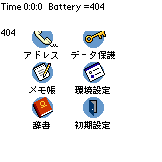 Now
is the hardest part of the benchmark. When you're going to switch the device
on, you'll have to manually write on a piece of paper the information that
are displayed on the screen. If you press any hardware button, the application
will exit before you can write the data, so you have to switch it on using
the power button, but when you do that, two things will happen: first the
clock (in the upper left part of the screen) will start ticking again, and
simultaneously the current voltage will be updated after a short delay (a
few seconds). So get ready to note the values quickly otherwise they're lost!
(the exact runtime isn't absolutely needed, you can round to the nearest minute
anyway, but the exact voltage at the moment the device decided it had not
enough power to run is interesting).
Now
is the hardest part of the benchmark. When you're going to switch the device
on, you'll have to manually write on a piece of paper the information that
are displayed on the screen. If you press any hardware button, the application
will exit before you can write the data, so you have to switch it on using
the power button, but when you do that, two things will happen: first the
clock (in the upper left part of the screen) will start ticking again, and
simultaneously the current voltage will be updated after a short delay (a
few seconds). So get ready to note the values quickly otherwise they're lost!
(the exact runtime isn't absolutely needed, you can round to the nearest minute
anyway, but the exact voltage at the moment the device decided it had not
enough power to run is interesting).- After quickly getting those two values,
you can relax and take your time to note
the voltage that are displayed in contiguous
columns on the left of the screen, before
quitting the application.
- Now you probably have to let your device
recharge for a couple of hours (unless
you put a new set of batteries) before
using it
- Send
me the result of your benchmarks even
if they are close to those of other people.
I'm interested by all the devices benchmarks,even
if they're not made by Sony! ;-)

 Decide
what kind of benchmark you want to do.
Depending on your device, here are a few
suggestions:with the backlight at the
minimum setting, at the maximum setting,
without backlight, and the test can be
conducted either in Normal Use (graphic
operations are performed for 1 second
every 10 seconds, simulating normal PDA
usage) or Full Power (the processor is
kept busy with power-hungry processes
that simulate what most graphic games
will require from the device).
Decide
what kind of benchmark you want to do.
Depending on your device, here are a few
suggestions:with the backlight at the
minimum setting, at the maximum setting,
without backlight, and the test can be
conducted either in Normal Use (graphic
operations are performed for 1 second
every 10 seconds, simulating normal PDA
usage) or Full Power (the processor is
kept busy with power-hungry processes
that simulate what most graphic games
will require from the device).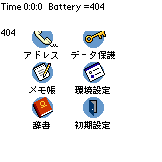 Now
is the hardest part of the benchmark. When you're going to switch the device
on, you'll have to manually write on a piece of paper the information that
are displayed on the screen. If you press any hardware button, the application
will exit before you can write the data, so you have to switch it on using
the power button, but when you do that, two things will happen: first the
clock (in the upper left part of the screen) will start ticking again, and
simultaneously the current voltage will be updated after a short delay (a
few seconds). So get ready to note the values quickly otherwise they're lost!
(the exact runtime isn't absolutely needed, you can round to the nearest minute
anyway, but the exact voltage at the moment the device decided it had not
enough power to run is interesting).
Now
is the hardest part of the benchmark. When you're going to switch the device
on, you'll have to manually write on a piece of paper the information that
are displayed on the screen. If you press any hardware button, the application
will exit before you can write the data, so you have to switch it on using
the power button, but when you do that, two things will happen: first the
clock (in the upper left part of the screen) will start ticking again, and
simultaneously the current voltage will be updated after a short delay (a
few seconds). So get ready to note the values quickly otherwise they're lost!
(the exact runtime isn't absolutely needed, you can round to the nearest minute
anyway, but the exact voltage at the moment the device decided it had not
enough power to run is interesting).